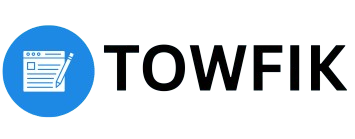Introduction to SentryPC Essential 2025
SentryPC Essentials 2025 In today’s digital world, where remote work, online learning, and constant internet access are the norm, keeping track of computer usage has become more important than ever. Whether you’re a parent trying to protect your child online, a business owner looking to boost employee productivity, or a school administrator enforcing responsible device use, having the right monitoring solution can make all the difference.
SentryPC Essentials 2025 is a powerful, cloud-based software designed to give users complete visibility and control over how computers are used—no matter where they are. From tracking keystrokes and website visits to blocking applications and scheduling screen time, SentryPC delivers a full suite of tools for real-time monitoring, content filtering, and user management. All of this can be done remotely through an intuitive web dashboard, making it one of the most flexible and effective monitoring solutions available in 2025.
Whether your goal is protection, productivity, or policy enforcement, SentryPC provides the tools to take control—quietly, securely, and efficientl
What is SentryPC Essential 2025
SentryPC Essentials 2025 is a cloud-based computer monitoring and control software that allows parents, employers, and schools to track user activity, block content, set time limits, and manage computer usage remotely. It works silently in the background and gives you full control through a secure web-based dashboard.
🛠️ Key Functions of SentryPC Essential 2025
- Activity Monitoring: Records keystrokes, website visits, app usage, login times, and file changes.
- Content Filtering: Blocks websites and applications based on categories, URLs, or custom rules.
- Time Management: Lets you schedule when users can access the device or specific apps.
- Cloud Access: Everything is managed remotely—no need to be near the device.
- Stealth Mode: Runs invisibly, so the user doesn’t know it’s installed.
👨👩👧👦 Who Uses SentryPC Essential 2025
- Parents use it to keep children safe online and manage screen time.
- Businesses use it to improve productivity and prevent insider threats.
- Schools use it to monitor student computer usage and enforce policies.
⚙️ How It Works:
- Install a small agent on the target computer.
- The agent runs in stealth mode.
- All activity is sent to your SentryPC online account.
- You log in from any web browser to monitor and control.

🎯 Key Features of SentryPC Essentials 2025
SentryPC Essentials 2025 isn’t just another monitoring tool—it’s a comprehensive platform that blends surveillance, restriction, and management in one lightweight package. Here’s a detailed look at each of its core features and their practical use cases in 2025:
1. Activity Monitoring
SentryPC Essentials 2025 tracks everything users do on the computer:
✅ What it records:
- Keystrokes – Every key pressed, including passwords (unless excluded), emails, chat messages, or search terms. Even deleted text is logged.
- Web Browsing History – Full log of all websites visited, including page titles, URLs, and how long each site was viewed.
- Application Usage – Which programs were opened, when they were opened, and how long they were used (e.g., Chrome, Excel, Zoom).
- File Activity – Detects the creation, deletion, or modification of files and folders, helpful in tracking data movement.
- Logins and Sessions – Logs when users log in and out of the device, including total session time.
🧠 Why it matters:
- For employers, this tracks productivity, prevents time-wasting, and flags policy violations.
- For parents, it gives insight into how children use the internet, what they type, and where they go online.
- For schools, it can be used to ensure students stay on-task, especially during exams or homework sessions.
2. 🕒 Time Management & Scheduling
SentryPC Essentials 2025 offers precise time control over when and how long devices or apps can be used.
🎯 What you can do:
- Daily Limits – Set limits like “2 hours of usage per day” or “no more than 1 hour on weekdays”.
- Time Schedules – Choose exact time windows for access (e.g., 8AM–10AM and 4PM–6PM).
- Per-App Scheduling – Control when certain applications (like games or browsers) can be opened.
🧠 Why it matters:
- For children: Helps build healthy screen habits, limit gaming time, or enforce study schedules.
- For employees: Restricts non-work programs during business hours.
- For schools: Controls lab access and ensures systems are only used during authorized times.
3. 🚫 Website and Application Blocking
With SentryPC Essential 2025 you can prevent access to entire websites, web categories, or software programs.
🌐 Web Filtering Options:
- Block specific URLs (e.g., facebook.com, tiktok.com).
- Block by category (social media, adult content, streaming, gambling, etc.).
- Create custom allowlists (only approved websites can be accessed).
🖥️ App Control:
- Block individual applications like games, messaging apps, or streaming tools.
- Restrict access to programs during specific time frames.
🧠 Why it matters:
- Keeps employees focused on work tools instead of distractions.
- Ensures kids don’t access harmful or inappropriate content.
- Lets schools control content availability by class or age group.
4. 🧠 Keyword Alerts and Behavior Filtering
This powerful feature allows you to monitor sensitive or dangerous keywords and receive alerts when they’re used.
⚙️ What it includes:
- Create a list of watched keywords or phrases (e.g., “suicide,” “how to hack,” “fired,” “depression”).
- Alerts are triggered when these words are typed, searched, or appear in documents.
- Optionally block the activity entirely when a keyword is detected.
🧠 Why it matters:
- Flags early signs of unsafe behavior, especially among kids or teens.
- Helps employers detect internal risks like data leaks or malicious behavior.
- Assists schools in preventing bullying, self-harm, or violence through early intervention.
5. 🛡️ Stealth Mode Operation
SentryPC Essentials 2025 is designed to be invisible to users on the monitored device.
🕵️ What’s hidden:
- No desktop icons, taskbar entries, or notification pop-ups.
- Not listed in Task Manager or system startup.
- Cannot be accessed or uninstalled without admin credentials.
🧠 Why it matters:
- Enables honest monitoring without the risk of the user trying to bypass or disable the software.
- Helps with covert audits in workplace or school investigations.
- For families, it can be used to quietly protect children without invading their space.
6. ☁️ Cloud-Based Access and Control
All of SentryPC Essential 2025 settings, logs, and tools are managed from a secure online dashboard.
🌍 What you can do remotely:
- View real-time activity logs and screenshots (if enabled).
- Block or unblock sites/apps instantly.
- Change time limits or keyword filters on the fly.
- Add or remove devices/users anytime.
🧠 Why it matters:
- Perfect for remote teams, traveling parents, or IT managers in charge of multiple locations.
- No need to physically touch the device again after the initial installation.
- Works from any device with a browser, including phones and tablets.
7. 📊 Visual Reports and Detailed Logs
SentryPC Essentials 2025 offers rich, exportable reports:
📈 Key reporting features:
- Charts & Graphs – See usage trends over time (e.g., most used apps, busiest hours).
- User Filtering – Sort logs by specific user or device.
- Export Options – Download data in CSV or PDF formats.
- Date Ranges – View specific days, weeks, or months of history.
🧠 Why it matters:
- Gives managers visual insight into user behavior and work habits.
- Helps parents understand patterns, like late-night device use.
- Supports compliance documentation for corporate or educational audits.
8. 👥 Multi-User and Multi-Device Management
One SentryPC Essential 2025 account can control many users across many devices.
🔗 Features:
- Group users (e.g., sales team, grade 8 students, family members).
- Apply settings per user or group.
- Manage multiple computers from a single login.
🧠 Why it matters:
- Useful for businesses and schools with lots of users.
- Families with shared PCs can set different rules for each child.
- Reduces administrative work and improves organization.
9. 🔐 Privacy & Security Built-In
Data collected is safely stored and protected:
🛡️ Security Highlights:
- 256-bit SSL encryption ensures data security.
- Two-factor authentication (2FA) protects your admin login.
- No local logs are stored on the monitored device—everything is cloud-based.
🧠 Why it matters:
- Prevents unauthorized access to sensitive monitoring data.
- Keeps your children’s or employees’ data private and secure.
- Maintains compliance for data-sensitive industries like healthcare and finance.
10. ⚙️ Fast Setup and Simple Installation
Getting started with SentryPC Essential 2025 takes less than 10 minutes:
🧾 Setup Process:
- Create a SentryPC account online.
- Download the installation file on the device you want to monitor.
- Run the installer (admin access required).
- The device connects to your online account and starts logging data.
🧠 Why it matters:
- No need to be a tech expert—it just works.
- You can start monitoring right after installation.
- Zero downtime and very little impact on device performance.
✅ Final Thoughts on SentryPC’s Features
SentryPC essential 2025 isn’t just for monitoring—it’s about empowering you with control, keeping users safe, and ensuring devices are used responsibly. Whether you’re a parent, an employer, or an IT admin, these features give you both visibility and power, without invading privacy unnecessarily or complicating your workflow.
Certainly! Here’s a detailed and well-explained section on 📈 Real-World Use Cases for SentryPC, ideal for blog articles, product reviews, or marketing content:
📈 Real-World Use Cases of SentryPC Essential 2025
While SentryPC Essential 2025 offers powerful technical features, its true value is revealed through practical, real-life applications. Whether at home, in the workplace, or in educational settings, SentryPC helps users solve real challenges by giving them visibility, control, and peace of mind.
Here’s how different people and organizations use SentryPC every day:
💼 1. Business Use Case: Managing Remote Employees
👤 Company: A mid-sized marketing agency with 30 remote employees
🚩 Challenge:
- Employees working from home were spending excessive time on non-work-related websites and apps.
- Management lacked visibility into how work hours were used and suspected productivity loss.
✅ Solution with SentryPC:
- The company installed SentryPC on all employee laptops.
- Managers used the dashboard to track app usage, web activity, and login sessions.
- Time limits were set for non-essential apps like YouTube, games, and social media.
- Weekly reports were reviewed to identify top performers and time-wasters.
📊 Results:
- A 25% improvement in overall productivity in two months.
- Time theft and distractions dropped significantly.
- HR used logs to address performance issues with clear evidence.
👨👩👧👦 2. Parental Use Case: Protecting Children Online
👤 User: Parents of two children (ages 10 and 14)
🚩 Challenge:
- Their children were spending hours gaming and browsing inappropriate websites late at night.
- Parental controls built into the operating system weren’t reliable or detailed enough.
✅ Solution with SentryPC:
- Installed SentryPC on both kids’ computers.
- Set screen time limits for school days and weekends.
- Blocked access to adult content, online games, and social media.
- Enabled keyword alerts to monitor for bullying, violence, or self-harm terms.
- Monitored activity logs remotely from their phones.
📊 Results:
- Children’s screen time reduced by 40%.
- Better sleep patterns and school performance.
- Parents felt more in control without constant arguments or device confiscation.
🏫 3. Education Use Case: Classroom and Lab Management
👤 Organization: A private school with 100+ shared computers in labs
🚩 Challenge:
- Students used computers during class time to browse social media, play games, and cheat on exams.
- IT staff were overwhelmed trying to manually configure restrictions on each device.
✅ Solution with SentryPC:
- IT administrators installed SentryPC across all student machines.
- Access was restricted to only approved websites and applications during class hours.
- Activity monitoring logs were shared with teachers for behavioral reviews.
- Time restrictions were set for each lab session.
📊 Results:
- Academic misuse dropped by 70% within the first term.
- Students focused better in class.
- Teachers and IT had a clear overview of student behavior without physically being in the lab.
🧑💼 4. Freelancer or Solo Business Owner: Personal Productivity Tracking
👤 User: A freelance web developer working from home
🚩 Challenge:
- Difficulty staying focused during the day and unsure where time was going.
- No manager, but still needed accountability.
✅ Solution with SentryPC:
- Installed SentryPC on his personal desktop to self-monitor.
- Reviewed daily reports showing how long was spent on code editors, browsers, and distractions.
- Used time control to limit access to distracting sites like Reddit and YouTube during work hours.
📊 Results:
- Increased billable hours by 15% after one month.
- Became more self-disciplined and goal-oriented.
- Used reports to justify time logs for client billing.
🏢 5. Corporate Compliance Use Case: Data Protection
👤 Organization: A financial services firm
🚩 Challenge:
- Needed to comply with internal security policies and protect sensitive client data.
- Worried about insider threats and unauthorized file sharing.
✅ Solution with SentryPC:
- Installed SentryPC across all workstations.
- Monitored file access, transfers, and keystrokes for suspicious activity.
- Set keyword alerts for terms like “client list,” “password,” and “export.”
- Admins could immediately block applications like USB drives or Dropbox.
📊 Results:
- No security incidents in over 12 months.
- Successfully passed internal audits with proof of active monitoring.
- Employees stayed aware and cautious, improving overall data hygiene.
🧠 Why These Use Cases Matter
These examples prove that SentryPC isn’t just a tech tool—it’s a real-world solution for:
- Increasing productivity
- Protecting vulnerable users
- Reducing digital distractions
- Maintaining regulatory compliance
- Gaining peace of mind in any environment
Whether you’re an individual, a small business, a large organization, or a concerned parent, SentryPC adapts to your unique needs.
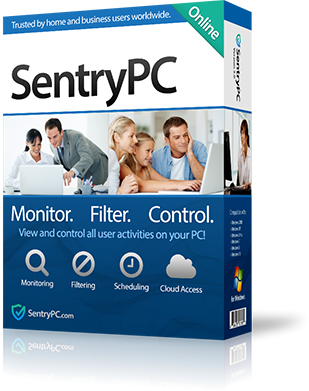
💻 System Requirements & Compatibility
Before installing SentryPC Essential 2025 it’s important to ensure that your device meets the minimum requirements. Fortunately, SentryPC is a lightweight, cloud-based application that runs smoothly on most modern systems. It’s designed for efficiency, invisibility, and broad compatibility.
🖥️ Supported Operating Systems
SentryPC Essential 2025 works on the following desktop operating systems:
✅ Windows:
- Windows 11 (all editions)
- Windows 10 (all editions)
- Windows 8 and 8.1
- Windows 7 (Service Pack 1 or later)
- Windows Vista (limited support)
- Windows Server 2012, 2016, 2019, 2022
⚠️ Note: Windows XP is no longer officially supported but may still install in legacy environments.
✅ macOS:
- macOS 10.10 (Yosemite) and newer
- Compatible with macOS Ventura and Sonoma
- M1/M2/M3 chip support via Rosetta 2
🔒 Web-Based Dashboard Compatibility
Because SentryPC Essential 2025 is cloud-managed, all monitoring and configuration is done through your online account, which works on virtually any device with internet access.
✅ Compatible Browsers:
- Google Chrome
- Mozilla Firefox
- Microsoft Edge
- Safari
- Opera
✅ Compatible Devices for Dashboard Access:
- Desktop or Laptop (Windows, Mac, Linux)
- Tablets (iPad, Android tablets)
- Smartphones (iOS, Android)
📱 You can monitor and manage devices from anywhere, even from your phone.
⚙️ Hardware Requirements (Monitored Device)
SentryPC Essential 2025 is designed to run in the background with minimal system impact.
Minimum specs:
- Processor: 1 GHz or faster (Intel or AMD)
- RAM: 2 GB minimum (4 GB+ recommended)
- Disk Space: Less than 50 MB required
- Internet: Required for remote data syncing
💡 SentryPC uses minimal CPU and memory, making it ideal even for older machines or shared computers.
🔄 Installation Notes
- Admin privileges are required to install SentryPC on the monitored device.
- Once installed, the software runs silently and automatically connects to your online account.
- No physical access is needed after setup—everything is managed remotely via the cloud dashboard.
❌ Not Supported
- Linux-based operating systems (Ubuntu, Fedora, etc.)
- Chromebooks (ChromeOS)
- Mobile devices (Android, iOS) – SentryPC does not monitor smartphones or tablets.
- Virtual environments may block stealth functions depending on configuration.
✅ Summary
| Requirement | Details |
|---|---|
| OS | Windows 7+ / macOS 10.10+ |
| RAM | 2 GB minimum |
| Disk Space | ~50 MB |
| Admin Access | Required for install |
| Internet | Required (for cloud dashboard and syncing) |
| Browser Access | Chrome, Firefox, Safari, Edge |
| Mobile Monitoring | ❌ Not supported |

📊 Dashboard & Reporting – SentryPC
SentryPC Essential 2025 offers a smart, cloud-based dashboard that gives you complete visibility into every user’s computer activity. Whether you’re managing a team, monitoring your child, or securing your organization, the reporting system is designed to keep you informed and in control.
🔍 Key Features:
- Real-Time Monitoring – Instantly view live user activity across devices.
- Activity Logs – Track visited websites, apps used, keystrokes, file actions, and more.
- Visual Analytics – Understand behavior with pie charts, bar graphs, and time logs.
- Custom Report Builder – Create detailed reports filtered by user, device, or timeframe.
- Export Options – Download reports in PDF or CSV formats.
- Alerts & Notifications – Flag unusual behavior or policy violations.
- Cloud Access – View your dashboard and reports from anywhere, anytime.
✅ Benefits:
- Boost Productivity – Spot time-wasting behavior quickly.
- Ensure Compliance – Maintain records for audits or policy enforcement.
- Remote Management – Monitor multiple users without being on-site.
- Make Smart Decisions – Data-driven insights help you act with confidence.
- Protect Your Environment – Quickly identify risky or harmful activity.
🔐 Security & Data Privacy – SentryPC Essential 2025
SentryPC Essential 2025 is designed with security and privacy at its core, ensuring that all user data is protected and handled responsibly across every monitored device.
🛡️ Key Protections:
- Encrypted Data Transmission
All data between monitored devices and the SentryPC cloud is encrypted using SSL (Secure Socket Layer) technology. - Secure Cloud Storage
User activity logs and reports are stored in protected, access-controlled cloud servers with high-grade security protocols. - Access Control & Permissions
Only authorized administrators can view or manage user data. Custom permissions can be set per admin or group. - No Physical Access Needed
Everything is managed remotely via the cloud—no direct contact with the device is required, reducing physical data risks. - Tamper-Proof Monitoring
SentryPC runs silently in the background, hidden from users, and protected from unauthorized removal.
✅ Privacy-Focused Design:
- Data Minimization – Only collects data needed for monitoring as configured by the administrator.
- User Control – Admins can choose exactly what activities to monitor or block.
- Compliance Support – Helps with internal policy enforcement and meeting organizational or parental control requirements.
🔒 Why It Matters:
- Protects sensitive data from leaks or misuse
- Helps organizations meet security and compliance standards
- Maintains privacy while enabling accountability
- Provides peace of mind for parents, businesses, and institutions
💡 1. SentryPC Essential 2025 Pricing Plans
🔹 A. Basic Plan
- 💰 Price: $69.95 per year
- 🖥️ Covers: 1 computer/device
- 📸 Includes: 500 screenshot storage
- 🔄 Renewal: Annual subscription
Good for: Parents, freelancers, or small business owners monitoring 1 device.
🔹 B. Additional Device Licenses
- 💰 Price: +$29.95 per device/year
- Example:
- 3 devices total = $69.95 + (2 × $29.95) = $129.85/year
- Screenshots still shared between devices unless upgraded
Good for: Individuals managing 2–5 devices without business-grade needs.
🔹 C. Business Plans (Bulk Licenses)
These plans include:
- Multiple licenses bundled (from 50 to 1,000)
- Higher screenshot storage (1,000 to 2,000)
- Lower per-device cost the more licenses you buy
| Plan | Devices | Price | Screenshot Storage | Price per Device |
|---|---|---|---|---|
| Business 50 | 50 | $1,495 | 500 | $29.90 |
| Business 100 | 100 | $2,495 | 1,000 | $24.95 |
| Business 250 | 250 | $4,995 | 1,000 | $19.98 |
| Business 500 | 500 | $7,495 | 2,000 | $14.99 |
| Business 1,000 | 1,000 | $9,995 | 2,000 | $9.99 |
✅ Key Features (included in all plans):
- Real-time activity logging (apps, websites, keystrokes)
- Time scheduling (when and how long a device is used)
- Content filtering and blocking (web, apps, games, etc.)
- Remote access through your web dashboard
- Employee or child activity reports
- Alerts and monitoring settings per device or group
📦 2. Optional Add-On: Extra Screenshot Storage
- 💰 Price: +$29.95/year per 500 screenshots
- 📸 Useful if:
- You need to capture screen images often
- You have many monitored devices
- Your current screenshot space fills up quickly
Example:
Basic Plan with 1000 screenshots = $69.95 + $29.95 = $99.90/year
🧮 3. How the Pricing Scales
Why does per-device pricing get cheaper in business plans?
- SentryPC Essential rewards volume: the more devices you manage, the less you pay per device
- This makes it affordable for schools, call centers, corporate offices, or remote teams to monitor hundreds of devices
🛒 4. What’s NOT Included in the Base Price
- Smartphone monitoring (only PCs and Macs are supported)
- Cloud storage expansion (beyond screenshots)
- No monthly billing — annual only
- No refund after activation/license delivery
🧠 5. Smart Buying Tips (2025 Edition)
| Scenario | Recommendation |
|---|---|
| 💻 You have 1–3 devices at home | Stick with the Basic Plan and add devices |
| 👥 You manage 10–30 employees | Consider Business 50 for better per-device value |
| 🏫 You’re in charge of a school computer lab | Start with Business 100 or 250 |
| 📸 You rely heavily on visual monitoring | Add extra screenshot packs early |
| 🧾 You want complete control from anywhere | All plans include remote cloud dashboard access |
📌 Summary of 2025 Pricing Insights
- Best Deal for Individuals:
$69.95/year base + $29.95 per added device - Best Value for Businesses:
$9.99/device/year (at Business 1,000 plan) - Add-ons: Screenshot upgrades = +$29.95/year per 500 images
- Free trial or monthly billing? No — only annual payments
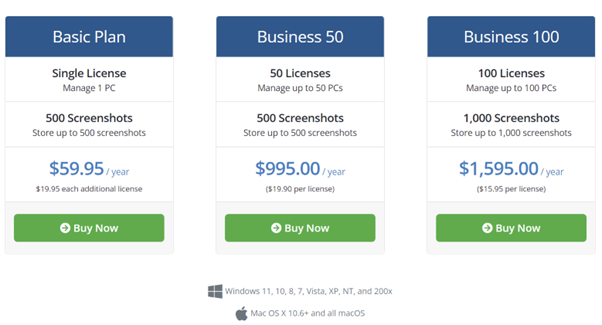
SentryPC vs. Other Monitoring Software (2025 Update)
| Feature / Software | 🖥️ SentryPC | 🔍 Teramind | 🛠️ ActivTrak | 💼 Hubstaff | 📱 WebWatcher |
|---|---|---|---|---|---|
| 🧠 Purpose | Employee + Parental Control | Enterprise Employee Monitoring | Productivity Monitoring | Time Tracking + GPS | Parental & Employee Monitoring |
| 💸 Starting Price | $69.95/year (1 device) | $12/user/month | Free for 3 users; Paid starts $10/user/month | $7/user/month | $99.95/year (1 device) |
| 📸 Screenshots | Yes, limited (500+) | Yes (auto or trigger-based) | Yes (premium only) | Yes (frequent capture) | Yes (real-time) |
| 🕵️♂️ Stealth Mode | Yes | Yes | No | No | Yes |
| 🌐 Web Filtering | Yes | Yes | No | No | Yes |
| 📅 Scheduling | Yes (Time Limits + Access) | Yes (Advanced Rules) | Yes (activity windows) | No | Yes |
| 📊 Analytics | Basic reports | Advanced Behavior Analytics | Productivity Insights | Time Use & Reports | Logs + Activity timeline |
| 🧑💻 User Behavior Alerts | Yes (basic rules) | Yes (very advanced) | No (only productivity labels) | No | Yes |
| ☁️ Cloud Access | Yes | Yes | Yes | Yes | Yes |
| 📱 Mobile Monitoring | ❌ PC/Mac Only | ❌ (PC-based only) | ❌ | ✅ (limited) | ✅ Android/iOS |
| 🛠️ Installation Required | Yes (agent software) | Yes (agent software) | Yes (agent or cloud) | Yes | Yes |
| ⚙️ Customization Level | Moderate | Very High | Medium | Low to Medium | Low |
🧩 Feature-by-Feature Breakdown
✅ Where SentryPC Wins
- Simple Interface + Remote Control: Web dashboard makes it beginner-friendly.
- Great for Parents or Small Businesses
- Built-in time control + content filtering
- Affordable entry-level plan ($69.95/year)
💼 Where Teramind Wins
- Advanced insider threat detection, risk scoring, and compliance monitoring.
- Deep analytics for corporate IT & HR teams
- Supports on-premise deployments (rare)
📈 Where ActivTrak Wins
- Offers a free plan for small teams.
- Productivity classification and comparisons.
- Ideal for performance tracking, not spying.
🧭 Where Hubstaff Wins
- Excellent for remote teams, freelancers, and field workers.
- GPS tracking + productivity scores
- Time-tracking + payroll integration
👨👩👧 Where WebWatcher Wins
- Better smartphone monitoring
- Targets parents over business users
- Live screen viewing + call/SMS log (on mobile)
📌 Final Verdict
| Use Case | Best Software |
|---|---|
| 👨👩👧 Parental control (Windows/Mac only) | ✅ SentryPC |
| 🏢 Enterprise employee monitoring | 🔍 Teramind |
| 📊 Productivity-focused teams | 🛠️ ActivTrak |
| 🌍 Remote workers & GPS tracking | 💼 Hubstaff |
| 📱 Mobile monitoring for kids | 📱 WebWatcher |
| 💰 Best low-cost all-rounder | ✅ SentryPC |
👨💼 SentryPC Essential 2025 for Resellers & MSPs
SentryPC Essential 2025 provides a powerful platform for resellers, IT consultants, and Managed Service Providers (MSPs) to deliver premium computer monitoring and control solutions under their own brand.
🔧 SentryPC Offers:
- ✅ Reseller Portal Access – Manage all client accounts from a single dashboard
- 🎨 White-Label Branding – Customize the platform with your company’s logo and name
- 📦 Bulk License Management – Easily assign, reassign, and scale licenses as needed
- 💰 Partner Discounts – Enjoy tiered wholesale pricing with generous profit margins
🚀 Why It’s a Smart Move for IT Providers
Whether you’re a solo consultant or a large MSP, the SentryPC reseller program helps you:
- 📈 Grow recurring revenue by offering monitoring as a managed service
- 🔒 Provide added value to clients concerned with security, productivity, and compliance
- 🧰 Bundle with existing IT packages like antivirus, backups, or endpoint security
- 🧑💻 Deliver remote monitoring & control without installing complex infrastructure
💼 Perfect for:
- Managed Service Providers (MSPs)
- IT Consultants
- Remote Work & Compliance Firms
- EdTech Solution Providers
- Digital Safety & Security Businesses
📧 SentryPC Essential 2025 Customer Support
SentryPC Essential 2025 offers responsive, U.S.-based customer support to help users with installation, configuration, licensing, and troubleshooting.
🛠️ Support Features
- ✅ Email-Based Support
Get direct help by emailing their team at:
📩 support@sentrypc.com - 📘 Knowledge Base
Step-by-step guides, FAQs, and tutorials are available at:
🌐 https://www.sentrypc.com/support/ - 🔄 Account & Billing Assistance
Issues with licenses, subscriptions, or renewals?
Reach out directly or manage everything through your SentryPC dashboard. - 🕒 Response Times
Typically replies are sent within 24 business hours. Support is available Monday–Friday.
⚖️ SentryPC Essential 2025 – Pros & Cons
✅ Pros
- 💸 Affordable: Starts at $69.95/year with bulk discounts
- 🌐 Cloud-Based: Manage devices remotely via web dashboard
- 🧑💼 Reseller-Friendly: White-label support for MSPs
- 🔧 Flexible Controls: Block apps/websites, set time limits
- 📸 Screenshot Capture: Visual logs of user activity
- 🧩 Multi-Purpose: Works for families, schools, and businesses
⚠️ Cons
- 📱 No Mobile Support: Windows/macOS only
- 💾 Limited Screenshot Storage: 500 by default; upgrades cost extra
- 🧠 Basic Reports: No advanced analytics or AI behavior scoring
- 🔄 Annual Billing Only: No monthly plans or free trial
- 🖥️ No Live Screen View: Only captures images, not real-time streams

🧠 Final Thoughts: Is SentryPC Essential 2025 Worth It?
Yes — if you want simple, reliable, and affordable monitoring.
SentryPC Essential 2025 is a solid choice for parents, schools, small businesses, and MSPs looking to track device activity, enforce rules, and manage time usage — all from the cloud. It’s easy to deploy, cost-effective, and scales well from 1 to 1,000+ users.
However, if you need mobile device monitoring, real-time screen viewing, or AI-driven behavior analysis, SentryPC may fall short compared to tools like Teramind or WebWatcher.
✅ Best For:
- Parental control
- Employee monitoring (small–mid size)
- IT resellers & managed service providers (MSPs)
❌ Not Ideal For:
- Smartphone tracking
- Enterprise-level threat detection
- Teams needing real-time live views or advanced analytics
Bottom line:
If you value clarity, control, and cost savings, SentryPC is definitely worth it in 2025.
Want help choosing a plan or comparing competitors? I’ve got you covered.
in case you are interested this type of SentryPC Essential 2025 here are our top recommended SentryPC
📌 SentryPC Essential 2025 Rating Summary
| Category | Rating |
|---|---|
| 🧰 Features | ⭐⭐⭐⭐⭐ (5/5) |
| 🖱️ Ease of Use | ⭐⭐⭐⭐☆ (4.5/5) |
| 📊 Dashboard | ⭐⭐⭐⭐☆ (4.5/5) |
| 💸 Pricing | ⭐⭐⭐⭐⭐ (5/5) |
| 📧 Support | ⭐⭐⭐⭐ (4/5) |
| 🧠 Overall | ⭐⭐⭐⭐☆ (4.6/5) |