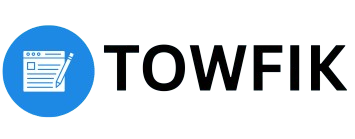What is RecCloud?
RecCloud is a cloud-based video recording and management platform developed by the team behind Apowersoft. It allows you to record screen activities (desktop, application windows, webcam overlays, audio), upload and store videos in the cloud, share them, collaborate on them, and even apply AI-powered functions like transcription and subtitle generation. The Future of Smart Video Recording and Cloud Storage
Put simply: instead of just having a local screen recorder, with RecCloud you get a full ecosystem of recording, cloud storage, sharing, and editing/AI tools.The Future of Smart Video Recording and Cloud Storage.
History and Positioning
Originally, Apowersoft offered a video converter/editor suite and a screen recorder. In early 2025, the company announced that its “Video Converter Studio” product would be upgraded/renamed as RecCloud, to reflect a richer, smarter feature set focused on cloud + AI. History and Positioning. The Future of Smart Video Recording and Cloud Storage
Originally, Apowersoft offered a video converter/editor suite and a screen recorder. In early 2025, the company announced that its “Video Converter Studio” product would be upgraded/renamed as RecCloud, to reflect a richer, smarter feature set focused on cloud + AI. The Future of Smart Video Recording and Cloud Storage
So, RecCloud isn’t only about recording—it is about the full lifecycle: capture → upload → manage → share → enhance.

Key Features
Let’s dive into the standout features of RecCloud and what they mean in practice.
1. Screen & Audio Recording
RecCloud supports capturing full screen, a selected window or region, webcam overlay, system audio and microphone audio.
It also supports multi-monitor or multi-screen recording—either capturing multiple monitors and saving each separately or merging them into a single video.
This flexibility makes it suitable for tutorials, presentations, game streaming, and multi-screen setups (e.g., meeting + slides + chat window
2. Cloud Upload & Storage
Once you record, RecCloud allows you to upload directly to its cloud storage.
This means your recorded files don’t have to just sit locally—they are accessible from any device, you can free up local storage, and you can share them easily.The Future of Smart Video Recording and Cloud Storage
3. Video Management & Sharing
RecCloud features a video management dashboard: you can rename, categorize, set privacy or password protection, share via link or embed code.
Collaboration is supported: you can invite team members, set up shared playlists, and give others access to specified videos.
The Future of Smart Video Recording and Cloud Storage
4. AI-Powered Tools
Being positioned as a “next-gen” platform, RecCloud includes or integrates AI tools: speech-to-text (transcription), subtitle generation, translation, summarization of videos/audio, text-to-speech.
These tools add significant value beyond mere recording: for example in education (automatic captions), or content creators (auto-subtitles, translation for global audience).
5. Multi-Platform Compatibility
RecCloud works across main platforms: Windows, macOS, iOS, Android (via browser or dedicated apps) and supports uploads, playback, sharing from different OSes.
This is important when you might start a recording on a laptop, want to review it on a tablet, and share it with mobile users.
6. Video Editing and Conversion
RecCloud inherits or integrates video editing functions: trimming, merging clips, cropping, rotating, converting videos into different formats, and exporting to GIFs, extracting audio etc.
While the core might remain the recording + cloud platform, these editing features make it more of a full video workflow tool.
7. Secure and Optimised Infrastructure
RecCloud emphasises security: it uses HTTPS, encrypted storage, distributed backup, and access controls to ensure your videos are safe and accessible only by you (or your chosen collaborators).
It also claims fast upload/playback thanks to CDN network architecture
The Future of Smart Video Recording and Cloud Storage.
So if you are looking for the best The Future of Smart Video Recording and Cloud Storage to use you are in the recommend right place

How It Works — Step by Step
To give you a sense of what using RecCloud feels like, here’s a typical workflow:
- Download or access: You either use the desktop version (for more advanced features) or the web recorder.
- Configure recording: Choose what to record — full screen, window, region; select audio sources (microphone / system audio); enable webcam overlay if needed.
- Start recording: Hit record. During recording you may annotate, draw, highlight cursor etc. (depending on version).
- Stop and upload: After recording, the file can be uploaded to your RecCloud account (cloud).
- Manage & edit: Once uploaded, you can view it in your video dashboard: rename, tag, categorize, set privacy, invite team members. You can apply editing: trimming, merging, adding captions/subtitles via AI.
- Share or embed: Generate a shareable link or embed code; you can also set password protection or restrict access.
- Collaborate: Add team members (via email), allow them to view or manage videos; collaborate on playlists or content collections.
- Download / archive: If you wish, you can download the video locally for backup, or delete from cloud to free space.
Performance & Real-World Use
From what user feedback and official description suggest, RecCloud delivers on many fronts:
- Recording multiple displays or high-resolution content works thanks to its multi-screen support.
- Cloud upload / playback is designed to be smooth and fast via CDN infrastructure.
- AI transcription and subtitle generation add real value especially in educational or content-creator settings.
- The interface is reported to be intuitive (though official hands-on reviews are limited).
- Users highlight the benefit of shifting from local-only tools to a cloud-centric workflow, especially for teams. For example: “I used a screen recorder from apowersoft — worked really well… completely web based.”
- The service emphasises security and privacy which is a plus for sensitive content (meetings, online classes).
However, there are caveats to consider (discussed below under “cons”) which apply in practice — including internet dependency, potentially cloud cost, etc.
The Future of Smart Video Recording and Cloud Storage
Pros of RecCloud
Here’s what I feel are the major advantages:
- All-in-one workflow: Rather than using separate tools for recording, editing, uploading, sharing, RecCloud brings them together in one platform.
- Cloud-first approach: The ability to upload to cloud, share links, collaborate remotely is a big plus in the current remote/hybrid environment.
- AI features: Automatic transcription/subtitles/translation save significant time, especially for educators, content creators, teams.
- Multi-device, multi-operating system support: You’re not tied to one OS or one device.
- Secure and professional infrastructure: The focus on encrypted storage and safe sharing is important for business or education settings.
- Flexibility in recording: Full screen, region, webcam, multi-monitor etc. gives many options depending on use case.
- Collaboration built-in: Being able to invite team members and manage video collections is useful for organisational workflows.
Cons of RecCloud
No product is perfect, so here are some limitations or things to watch out for:
- Internet dependency: Because it is cloud-based, if your internet connection is slow or unreliable, upload/playback may suffer. Also local recordings may still need upload to maximise benefit.
- Free tier may be limited: As with many “freemium” models, features like full cloud storage, advanced AI tools, long recordings, no watermarks may only be available in paid tiers (though I didn’t find detailed public pricing yet).
- Advanced editing may still be limited: While RecCloud includes editing tools, they may not be as powerful as dedicated desktop video editors (e.g., advanced color grading, VFX). If you already use a top-tier editor you might find RecCloud’s editing basic.
- Learning curve for teams: While the interface is said to be intuitive, new workflows (record → cloud → share → collaborate) may require some onboarding.
- Storage/long-term cost considerations: For heavy users (e.g., large recordings, many team members), cloud storage cost may grow; you’ll want to check pricing/limits.
- Local vs offline recording nuance: For purely offline recording (no upload) some features might be limited; for example, web-based recorder may not capture system audio in every browser/platform.
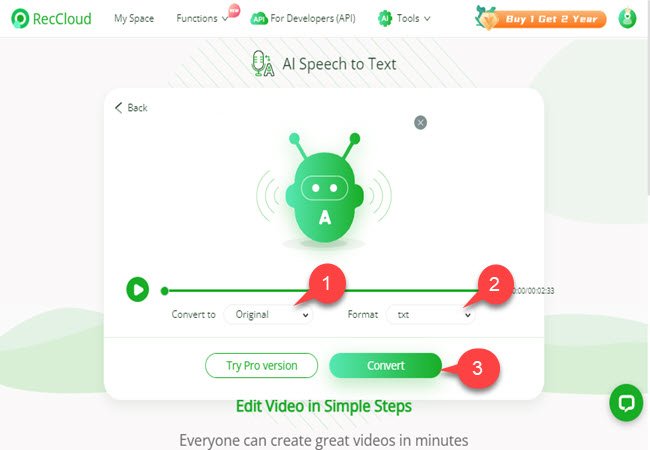
Pricing & Plans
While exact up-to-date pricing for all tiers of RecCloud wasn’t fully transparent in publicly indexed sources, here is what we know and how to think about it.
- RecCloud offers an online screen recorder free version via browser, with limitations (e.g., time, resolution, upload size) as indicated on its site.
- The product upgrade announcement (Feb 2025) suggests that paid tiers exist (for full editing, AI tools, cloud storage).
- Reddit user’s summary: “Pricing: Free + from $12/mo” for RecCloud according to one user comment.
- When evaluating pricing you should ask:
- How much cloud storage is included, and how much extra costs?
- Are watermarks present in the free tier?
- What is the maximum recording length or resolution allowed?
- Are the AI tools (transcription, translation, summarisation) included in the base plan or only in higher tiers?
- Is multi-user/team collaboration included in the base plan or a separate add-on?
- What are the refund or cancellation policies?
Given the current war-room economy for video tools, a typical reasonable plan would be in the range of US$10–20 per month for individual use, higher for team/enterprise use with extra features. But always check the official site for up-to-date terms.
The Future of Smart Video Recording and Cloud Storage
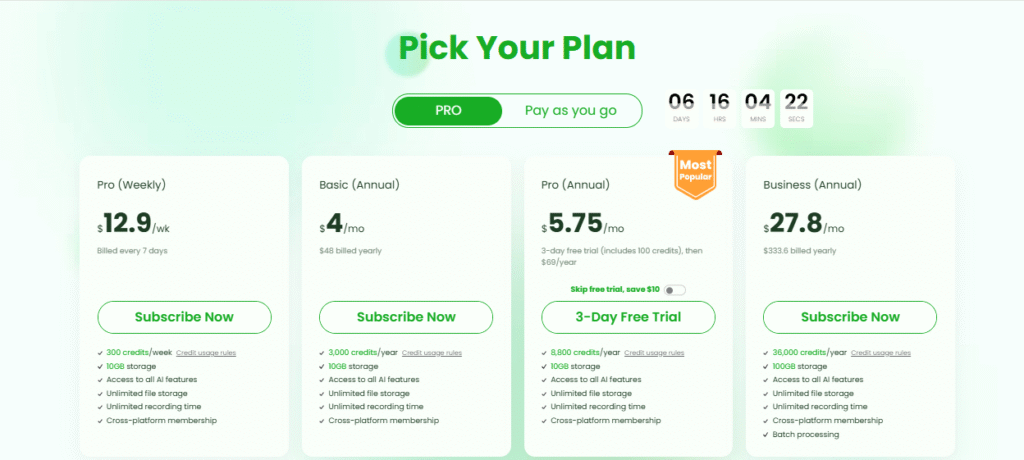
Use Case Scenarios — Who Should Use RecCloud?
Here are some scenarios where RecCloud shines, and where you might decide it’s worth adopting (or not).
Ideal For
- Educators / online teachers: If you’re recording lectures, need to produce video content with subtitles, share to students, collaborate with co-teachers, RecCloud is a strong fit.
- Business professionals and remote teams: For meetings, presentations, training sessions needing to be recorded, shared or archived in cloud, with access controls and collaboration.
- Content creators / influencers: If you record tutorials, gameplay, screen demos, and you want automatic subtitles, translations, cloud sharing and embedding, RecCloud is compelling.
- Game streamers / multi-monitor setups: The multi-screen recording support is ideal for capturing gameplay, commentary, walkthroughs.
- Researchers / interviewers: Recording video calls or online interviews, then having transcription and sharing options built in helps workflow.
Less Ideal For
- If you rarely record video or only need very short basic recordings, a simpler (or free) recorder might suffice.
- If your workflow relies heavily on high-end video editing (VFX, color grading, 3D), you might still need a dedicated post-production suite.
- If your internet upload speed is consistently very slow or unreliable: heavy videos + cloud upload may be more hassle than benefit.
- If you prefer local-only storage and have strict privacy/regulatory constraints that forbid cloud uploads.
Comparison With Alternatives
While I won’t list every alternative, it’s useful to benchmark RecCloud roughly against some common types of tools:
- Basic screen recorder (local only): Many free recorders will let you capture screen/audio locally, but lack cloud upload, sharing, AI transcription. RecCloud offers much more.
- Dedicated video editing suites: Tools like Adobe Premiere Pro, Final Cut Pro are focused on post-production editing, not so much on capture + cloud sharing + AI features. RecCloud is more of a capture + share + manage platform than heavy editing.
- Cloud collaboration tools: Some platforms focus purely on video hosting/sharing (e.g., Vimeo, Wistia) but not on capture/recording; RecCloud combines capture + hosting.
- Web meeting platforms with recording: Platforms like Zoom or Teams record meetings and offer sharing, but typically lack advanced AI transcription/subtitle generation, or multi-screen recording, or video management workflows.
Thus, RecCloud occupies a niche: a hybrid tool between capture/recording and cloud video management, enriched with AI.

Verdict: Is RecCloud Worth It?
After examining its features, advantages, and caveats, here’s my verdict:
If you find yourself regularly recording screens, webinars, online meetings or creating video content—especially if you need to manage, share, annotate and collaborate on those videos—then RecCloud is definitely worth considering. Its combination of cloud storage + AI features + sharing/collaboration gives it an edge over many simple screen recorders.
On the other hand, if your video recording needs are minimal (say a handful of short clips a month), or if you do not have good internet connectivity/upload speed, or if you already use an ecosystem that covers recording + sharing + editing, then you might weigh carefully whether RecCloud’s cost (for paid tiers) and learning curve are justified.
In short: yes, for the right user (educator, team, creator, business) it is a strong value. Maybe for light users.
The Future of Smart Video Recording and Cloud Storage
Final Rating (out of 5)
| Category | Rating |
|---|---|
| Ease of Use | ★★★★☆ |
| Recording & Upload Quality | ★★★★☆ |
| AI Features & Innovation | ★★★★★ |
| Cloud/Collaboration Workflow | ★★★★☆ |
| Value for Money | ★★★★☆ |
| Overall | ★★★★☆ |
Tips Before You Buy
- Try the free tier first: Test the recorder, upload speed, sharing workflow, subtitles, QA.
- Check your internet upload speed to ensure large recordings can be uploaded efficiently.
- Clarify storage quotas, pricing tiers, upgrade path.
- Assess team/collaboration needs: how many users, access controls, sharing features you need.
- For educators/content creators: check subtitle/transcription accuracy especially if you work in non-standard accents or languages.
- Backup strategy: Even though cloud offers convenience, keep local backups of important recordings.
- Consider your overall workflow: record → upload → edit → share. See how RecCloud fits (or conflicts) with your current tools.
Conclusion
Video content is no longer optional—it’s central to communication, instruction, marketing and collaboration. Tools like RecCloud are pushing the envelope by combining recording, cloud storage, sharing, collaboration and AI into a unified platform.
For anyone serious about recording and managing video workflows — whether tutor, team lead, creator or business professional — RecCloud is a compelling choice. It streamlines the end-to-end process from capture through sharing, and its AI features give it extra value.
If you want to simplify your video ecosystem, reduce friction in sharing and collaboration, and move beyond “record locally and send file” mode, RecCloud is very much worth a look.
The Future of Smart Video Recording and Cloud Storage